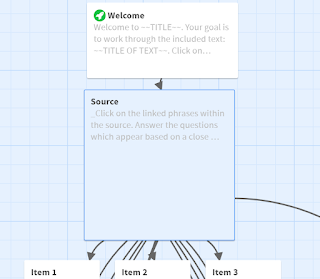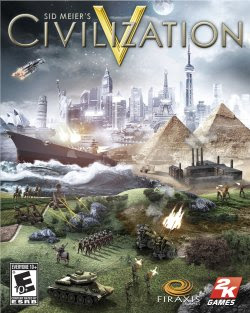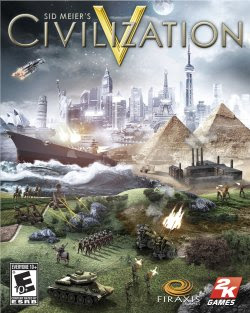 |
| If you'd like a tech-fueled inefficiency tip, this image should serve. |
I have always been technologically curious, but as one grows and
changes, perhaps it is inevitable that one realizes what they didn't previously
know or appreciate; so too have I realized that there were lots of
technological possibilities that I was slow to take up. There seems to be an
undertone of skepticism among folks in academic humanities circles about using
technology, systems, or techniques for efficiency and an even greater fear of
admitting one has engaged in such behavior, and so I perhaps unnecessarily
developed an aversion to using it to support my research; though I was keen on
incorporating tech into teaching, my process of doing so was admittedly prone
to making my preparations more time-intensive rather than less (implied, I
think, by my observation in this 2018 reflection on preparing my Fiction and the
Historical Imagination course). Part of this, I think, was a symptom
of a peculiarly humanistic tendency (or so it seems to me) to feel that to save
time is to be cheating in some way; that if our work is valuable it is valuable
because we agonized over it at great length, and can be said to have depended
upon no one but ourselves and our incredible intellects. Ultimately, however,
both students and the work, not to mention my own well-being, have been better
served by embracing ways to make life a little easier and a little more
collaborative. As a result, in this post, I'm reflecting on four things I came
to appreciate in the last two years or so that I really, really wish I'd been
doing the whole dang time.Use OCR
Optical Character Recognition (OCR) is much
better than it used to be, and it doesn't have to be perfect to be
helpful. I think I became hesitant to try again with OCR after an
ill-fated attempt at digitizing a single issue of Cosmopolitan magazine so
I could "perform Digital Humanities" on it as an
undergraduate. However, toward the end of my dissertation writing process
and into my current work I've seen how improved the technology is and how
much I now take it for granted. If you have archival photos or scans, try
using Adobe Acrobat or a free OCR tool to recognize the text. This
will not only make it more accessible if you are distributing it to
students, but also make it easier for you to search for terms within it
(which would have come in very handy had I figured this out earlier in my
dissertation research process, as I worked almost entirely from archive
photos and scans while writing).
Use Excel
You know you can use Excel for whatever
you want? You don't even have to be a card-carrying "quantitative
researcher." Here's one thing I now use all the time and which would
have worked well in conjunction with the idea of OCRing things: the UNIQUE function, which can take a list of
items and strip out all the repeats, leaving only one iteration of each
name, number, list item, etcetera. Imagine how much more easily I could
have answered questions about how many disabled children were represented
in an issue of a periodical if I'd known this.
Use the Internet
You don't have to do everything
yourself. Some subjects have existing resources, whether entry-level
memorization and practice activities on tools like Quizlet or
Kahoot
or mid- to higher-level activities created by other instructors and
distributed on educational resource sites like MERLOT
or the Zinn Education Project or through affinity
groups like the Reacting Faculty Lounge or via personal
blogs (hi!). Some activities pitched to high school learners can be employed usefully in a higher education setting with a few tweaks. Some materials can also be created by students as part of their
learning process; instead of making a Quizlet for students to practice
with, ask groups to create their own Quizlets of the top five or ten topics / terms / concepts
and compare their results.
In short, I wish that I had appreciated earlier how many
other things existed that I could use rather than reinventing the wheel
every time. Sometimes it seemed like it would have been harder to find and
enact an idea elsewhere than creating it myself, but looking a little
harder could have paid off-- not only would this have saved me time, but
it would have been useful to me to see how other people were approaching
teaching various topics to inspire the activities and assessments that I
created.
Use a Repetition-Mitigator
Relatedly: If you do have to do
something yourself (making an activity, grading), you don't have to create
everything from scratch every time. It's great to make something new! As
I've mentioned in a previous post on career preparation, if
you are an early career teacher, it's in fact essential to make some new
things if you'd like to be able to fruitfully reflect on those experiences
in later job interviews or teaching statements. However, if you save time
on some of the more rote requirements and/or incorporate already existing
resources, you'll have more time for creating novel activities and giving
meaningful feedback.
Efficiency in grading is one example of this. Rubrics
and comment libraries (either technological ones, like within LMS systems, or low-tech numbered lists you can show to students in conjuction with papers marked with corresponding numbers) can allow you to skip writing "Needs to use at least three sources" in paper comments seventeen times, leaving additional time to write more specific and useful comments like "Your paper's argument might benefit from a closer read of Source A" or "If your goals are X, you should focus on Y aspect of the homework for next week." I only started appreciating what a time-saver this could be late in the game, and I wish I'd used it more thoughtfully and more often.
What tips,
strategies, or tools do you wish you'd appreciated and used earlier? Feel free to let me know in the comments-- I just may have to start adopting them myself.
Related Links:
One of my favorite activities supported by an existing resource: after being asked to deliver a short lesson to a group of epidemiology students on the fly during my time at the Johns Hopkins Center for Talented Youth, I followed a brief lecture on the history of polio with asking students to play the Smithsonian National Museum of American History's Got Ramps? Architectural Barriers Game and compare notes on which endings they achieved.
If you're interested in the NMAH's work on polio, or thoughts on incorporating museum resources and exhibits into teaching, you may be interested in revisiting this 2017 post on the curator's interview with David Serlin.